How to Uninstall Foreign Language Fonts with Windows 7 You can't.
According to Microsoft, there are
over 40 new fonts included with Windows 7.
Most of these allow Windows to support additional languages and writing systems. You can see the
full list of fonts included with Windows 7
at the Microsoft Typography site.
If you try to uninstall these fonts using the Windows Control Panel, you will
likely run into a message box similar to the one pictured below.
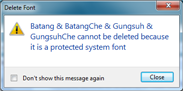
You will encounter this dialog even if you are an Administrator and have full
access rights to the file.
So how can you remove these fonts?
The bottom is line is you cannot easily remove the foreign language fonts in Windows 7. Windows 7 considers these
to be user interface fonts, as opposed to content fonts, and restrictions have been put in place to
prevent uninstalling these files.
The font files themselves are protected against removal by the Windows Module
Installer service. This is a service that runs in the background and it is part
of the
Windows Resource Protection
mechanism to prevent system file changes.
Fonts that are protected by WRP are restricted by Windows Access Control Lists
(ACL). Typically, both Administrators and Standard users will have read only
access to the files. Only the TrustedInstaller account will have Full Control of
the file.
You can check the access rights on a file using the following steps.
In the example below, we are looking at the rights for the Korean font Gulim (gulim.ttc).
To determine if a font file cannot be uninstalled due to Windows Resource Protection.
- Using the Control Panel, open the Fonts window.
- Right click a font, Gilum Regular for example, and select Properties.
If there is no Properties item on the menu, double click the font file to see
all the fonts in the Family.
- In the Properties dialog, click the Security tab.
- In the Group or user names list, click Administrators. You will
see that members of the
Administrators group have read only access to the file.

- Now select TrustedInstaller In the Group or user names list. Notice
how this account has Full Control rights to the file.

If a font has the TrustedInstaller user attached to it, it is protected by Windows Resource Protection
and you should not attempt to remove it. There may be a way to remove the font by granting ownership of the
file to Administrators and denying access to the TrustedInstaller. But this may de-stabilize your system
and we don't recommend attempting it.
Which fonts cannot be uninstalled due to Windows Resource Protection?
Using a script, we were able to build a list of protected fonts for a copy of Windows 7 preinstalled on a
Dell laptop. On this laptop, we only have US English installed in the Region and Location section of the
Control Panel. If you have additional Locations setup in Windows, there may be additional uninstallable fonts on your PC.
The list of fonts we found is presented below. It is in a textbox so you can easily copy the list if needed.
Fonts Restricted by Windows Resource Protection
As you can see, there are a lot of protected fonts in the list. Hopefully Microsoft will provide an easier way to manage these
fonts in a service pack or future version of Windows.
Additional Resources
Microsoft Documentation
Microsoft Typography
Microsoft Windows 7 Typography
Fonts included with Windows 7
Windows Resource Protection
Forum discussions about Windows 7 fonts
Microsoft Answers discussion about uninstalling foreign language fonts